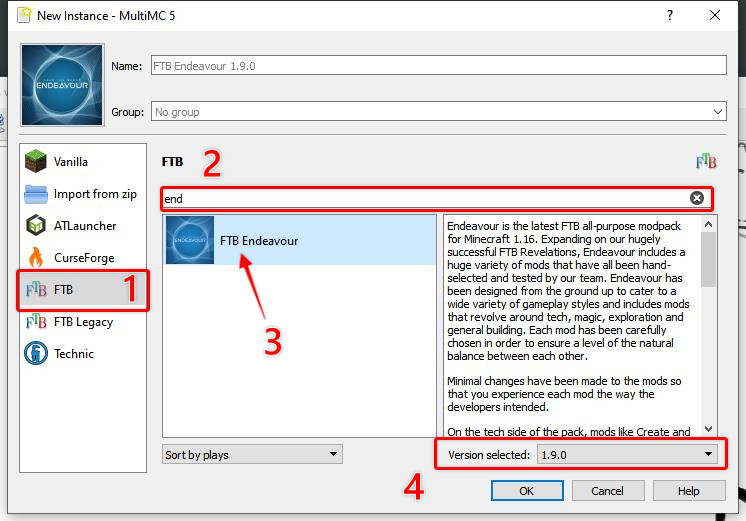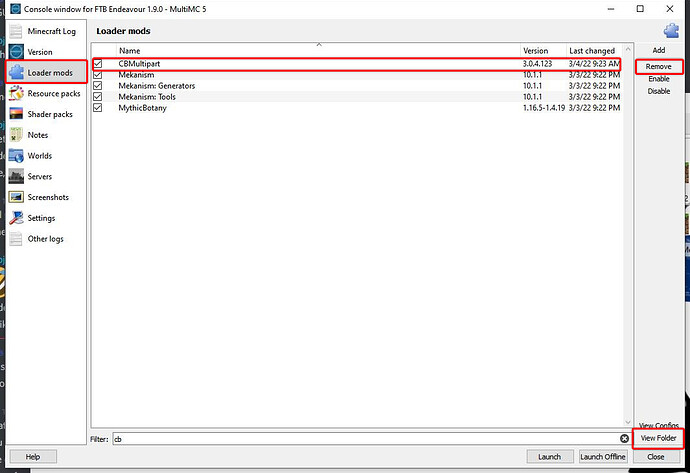For this playthrough we’re going to be basing the server off of FTB Endeavour with a few added mods. In order to get everything working there are a few steps that you will need to do, with that being said I strongly recommend using MultiMC and the instructions provided here will be under the assumption that you are using MultiMC.
- Download MultiMC if you have not already.
- Open MultiMC and click
Add Instance
- In the
Add Instancewindow, select “FTB.” Search for"end"and select the packFTB Endeavourensuring that version1.9.0is selected. Then hit OK.
- Right-click on the new instance and click
Edit Instancethen selectLoader Modson the left. Delete the mod"CBMultipart"(if it is present - if not, don’t worry and skip deleting it) and then open the folder by clickingView Folderin the bottom right.
- In the mods folder, extract the mods zip. (Download here.)
- Launch the game after setting appropriate RAM allocation for your system and ensure you are using Java 8.
To connect, the IP Address is: modded.simplecraft.us